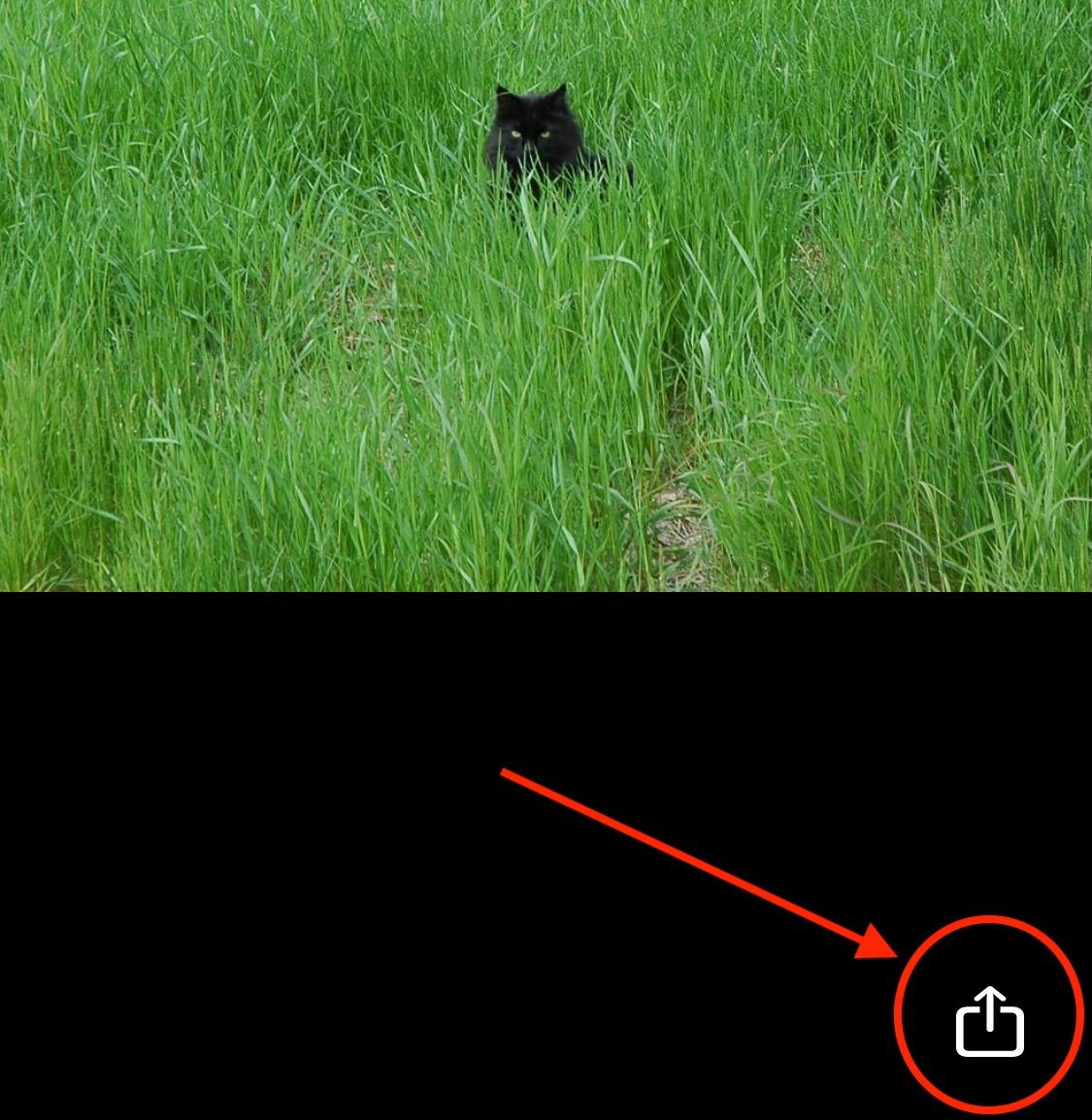Welcome to the support page for The Daily Cat App.
Alright, This isn’t really a support page—more of a “here’s how stuff works” page. Because let’s be honest: this app is about cats. If you’re expecting guarantees, warranties, or 24/7 tech support… you’re in the wrong litter box.
That said, here’s everything you need to know: